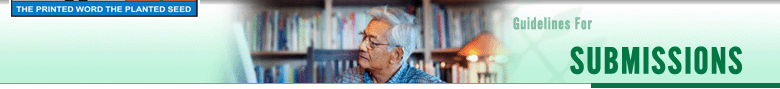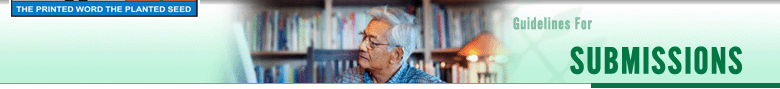|
Submissions Guidelines for Graphics |
| |
Photographs, Illustrations, Tables, Charts, and Drawings |
If you have graphics in your book, we have specifications which you will need to follow. If you don’t follow these instructions, your manuscript will be returned to you or you will incur additional cost in order to convert it into useable format.
|
 |
All interior graphics must be black and white to assure best quality. We accept color photographs, but can not guarantee quality |
 |
Be sure your graphics are no bigger than the page of your printed book. Don’t use a point size on graphics smaller than 11 point. |
 |
You may send the actual images to be scanned, or you may scan the images and send them to us in a digital format (on a diskette or CD-ROM). |
 |
If you scan your own images, they should be scanned at 100%, 300 dpi, then saved as a TIFF or JPEG (please save as JPEG if e-mailing). If you provide images at a resolution lower than 300 dpi, they will not print well in your book.
|
 |
Do not place or imbed your graphics in the text of your manuscript. Instead, provide a printed copy of your manuscript and manually mark the places in the manuscript where you want your graphics to appear, numbering them in sequential order. |
 |
Send you graphic images as a separate file. Please number them in sequential order, according to the same marked notations you made in your manuscript. |
|
|
Our customer satisfaction is quite high, but you should be aware that we cannot guarantee that your images will appear as you might expect – particularly photographic images. If you are providing photographs that are older, blurry, fuzzy, too dark or light, then please note that when they are printed in your book, they may not always reproduce well. There may be also be some variance between print runs. If you have questions for us about this, please don’t hesitate to ask.
|
 |
Submission Guidelines for Text |
|
|
We accept files in MS WORD and WORDPERFECT. The less formatting you apply to your manuscript the better. We will take care of those things for you. Please note the use of the space bar, tab and return keys to align or indent your text will corrupt the layout of your book. Any indentation you want in your text should be done with the margin controller. Never use the tab, return keys or space bar to adjust your margins and never use columns in your work. Any variation from these guidelines may cause a delay. |
 |
Please make sure that all the text material to be included in the book is on disk files submitted for production. Each Chapter is in a separate file. Other parts of the manuscript that should be single files are the tables, bibliography, captions and end notes |
 |
Please include a title page as your first page of the manuscript, with complete title, subtitle, and author name as you wish it to appear. |
 |
Please be sure to label each chapter and/or section clearly in your file. |
 |
Indicate at the beginning which version(s) of the Bible are used by inserting this paragraph: Unless otherwise indicated, Bible quotations are taken from version(s) of the Bible. Copyright © year by publisher. |
 |
Do not use footnotes. If you need to use citation in your work, use in-text citations or endnotes |
 |
Do not use Wingdings or characters unavailable within the normal character set. Use standard bullets only. |
 |
Do not use any traditional manuscript format (i.e., your name and page numbers or title of book on every page). We will do that for you |
 |
Do not insert spaces at the end of a sentence, continuing until the space creates the appearance of a new paragraph. When you wish to begin a new paragraph, just hit the return key and begin your new paragraph. |
| |
 |
Do not indent the first line of a new paragraph. |
 |
Do not use the return ( enter Key ) key at the end of each line (as you would on a type writer). Let the text automatically flow from one line to the other. Only use the return ( enter Key ) key at the end of each paragraph. |
 |
Do not use hyphens to indicate where a word should break.
|
 |
Indexes are to be completed by the author from the final manuscript. |
 |
If at any time you have questions or would like help in preparing your manuscript for submission, a customer service representative will guide you step-by-step through the process and explain anything that seems unclear. Chances are we can resolve any issues or let you know specifically what needs to be done. |
|
|
|